Release 4.3.0
New Features
F008 - List Services User has received messages from
In order to facilitate the citizen initiation of a secure message, we have provided an api to allow/return a list of services the citizen has previously had contact with.
F006 Message when viewing an Unauthorised Message.
When a user has multiple accounts, and they try to access a message on an account for which they are currently not logged in, they will receive a new modal
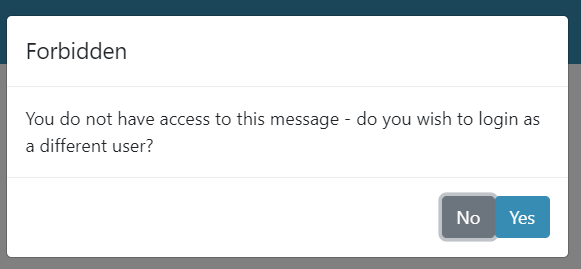
If yes is selected the current user will be looged out and the login screen dis0plays. Once the correct user is logged in the message will be displayed. If they select no, they will view the messages for the account on which are currently logged in .
Logon ID Display name for Organisation Messages
The new LogIn Id functionality (Release 4.1.0 & 4.2.0) has been extended to apply to Organisation Messages in addition to Authenicated Messages.
Login ID visible on Conversation View grid
The Login ID display name is now also visible on the conversation view of messages
Addition of Reference Fields to Messages
We have implemented the ability to add up to two reference fields to a message. The Reference fields can be given a display name and toggled on and off via service Configuration.
Once enabled the field(s) will be visible on the Message and conversation views. There fields are also searchable via api.
The fields will also display on the Message details.
Configuration Changes
The ability to enable and set the LoginID Display name, has been moved from the Static Data Manager to the Configuration page.
Bug Fixes
37853 & 37854 Related to issues associated with enabling changes to multiple instances of SM
FD#4910 If attachments are not validated - Secure Message is still sent without attachment.
FD#4911 Errors caused by invalid attached Files base64 strings not returning expected error object.
FD#4909 Message Details showing date as ISO format